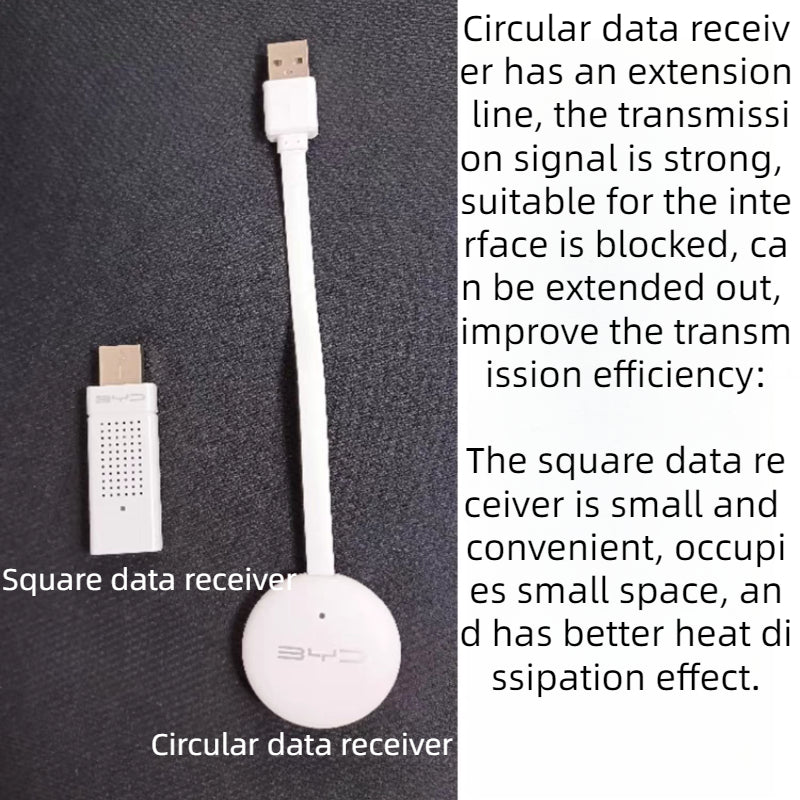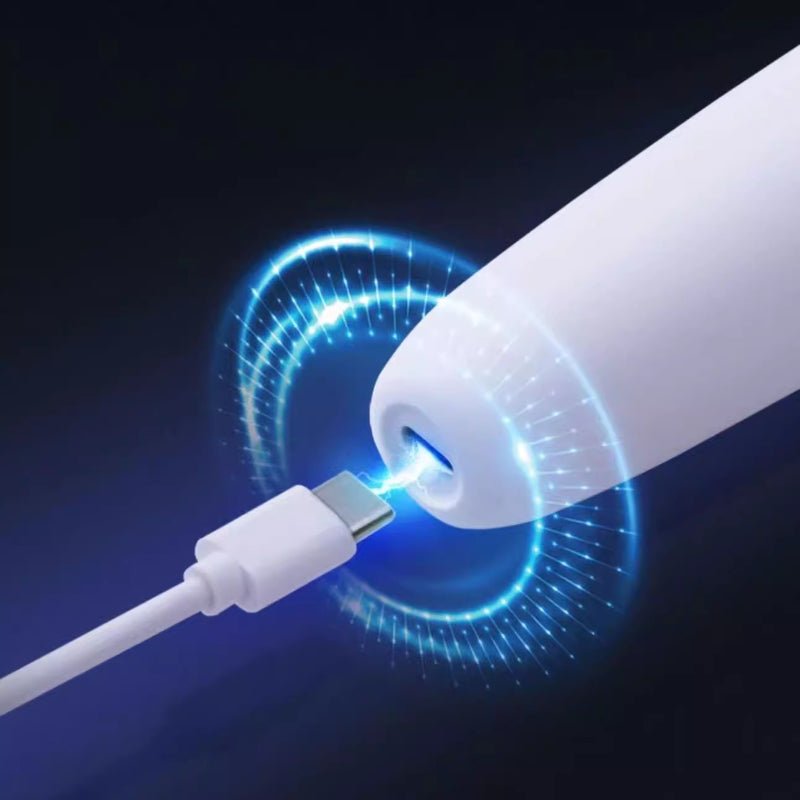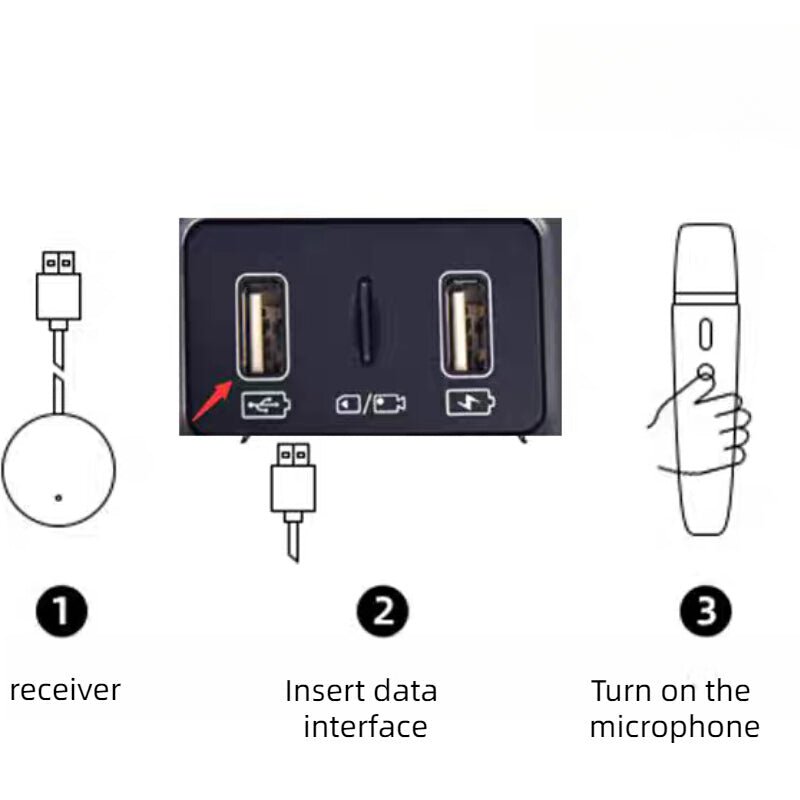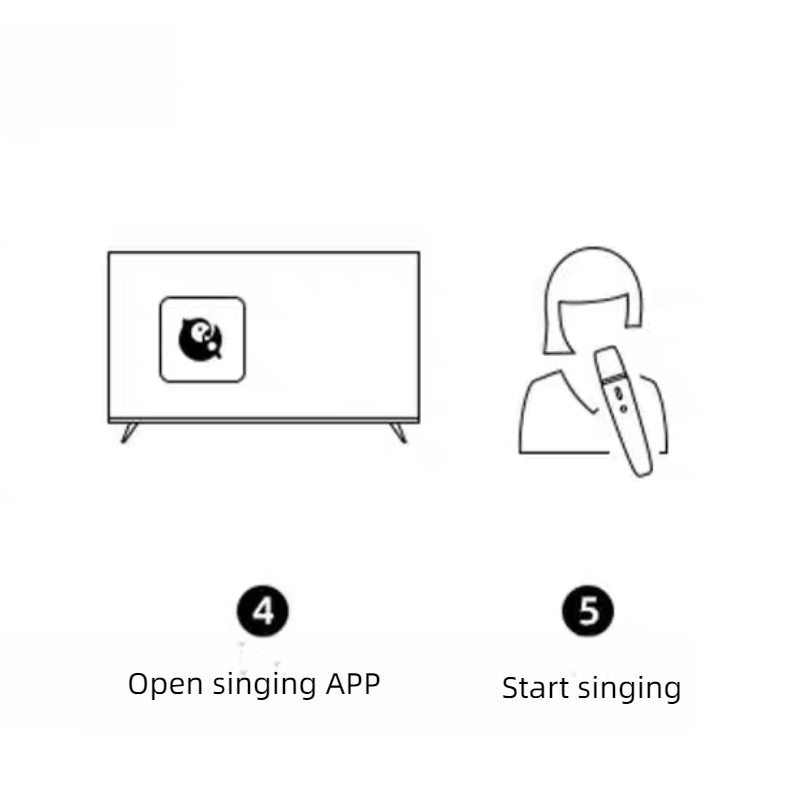1
/
of
14
Nice BYD
For BYD Wireless Microphone
For BYD Wireless Microphone
Regular price
$58.88 USD
Regular price
$91.99 USD
Sale price
$58.88 USD
Unit price
/
per
Shipping calculated at checkout.
- High quality accessories
- Simple return, refund
- Secure and reliable payment methods
Couldn't load pickup availability
-
The BYD Original Factory Wireless Microphone is the ultimate choice for high-quality sound and convenience.
-
With exclusive DILINK microphone, independent DSP sound processing, and UHF wireless transmission, it offers a long distance range and distortion-free sound.
-
Enjoy crystal-clear vocals, low latency, and fast charging with up to 10 hours of continuous singing and 30 days of standby time.
-
Shipping list: Microphone + receiver + charging cable + microphone cover + non-slip ring + storage bag
- Single microphone pairing method:1.Plug in the receiver, the microphone is turned off, and long press the "Function key" and "Power key" for more than 8 seconds. The microphone indicator flashes quickly to enter the pairing state; (Place the microphone within half a meter of the receiver, with no shielding between the two). 2. Remove the receiver and plug it in again. Wait for the receiver light to flash.
How to pair two microphones:1. Plug in the receiver, while the microphone is off, long press the "Volume +" and "Power button" for more than 8 seconds, and the microphone indicator flashes quickly to enter the pairing mode. 2. With the other microphone in the off state, long press the "Volume -" and "Power button" at the same time for more than 8 seconds, and the microphone indicator will flash quickly to enter the pairing mode (place the microphone within half a meter of the receiver without shielding in the middle). 3. Remove and plug in the receiver. The indicator on the receiver blinks at short intervals. 4. Press the function key and Power key at the same time to exit the pairing mode (use the same method for the microphone in Step 2). 5. If the microphone and receiver indicators are steady on, it means that the pairing is complete and the shell is used normally.



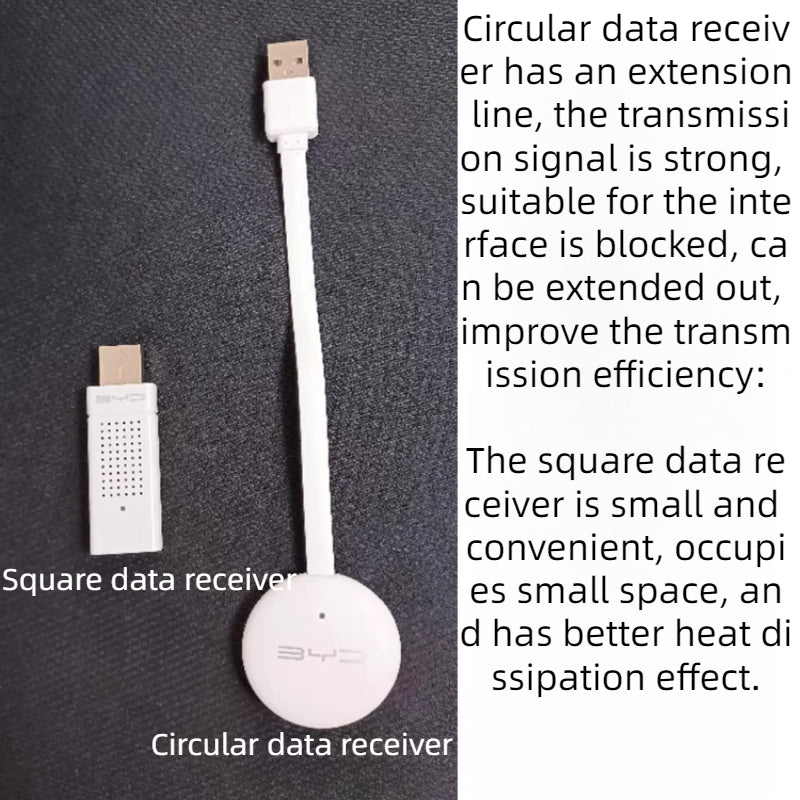



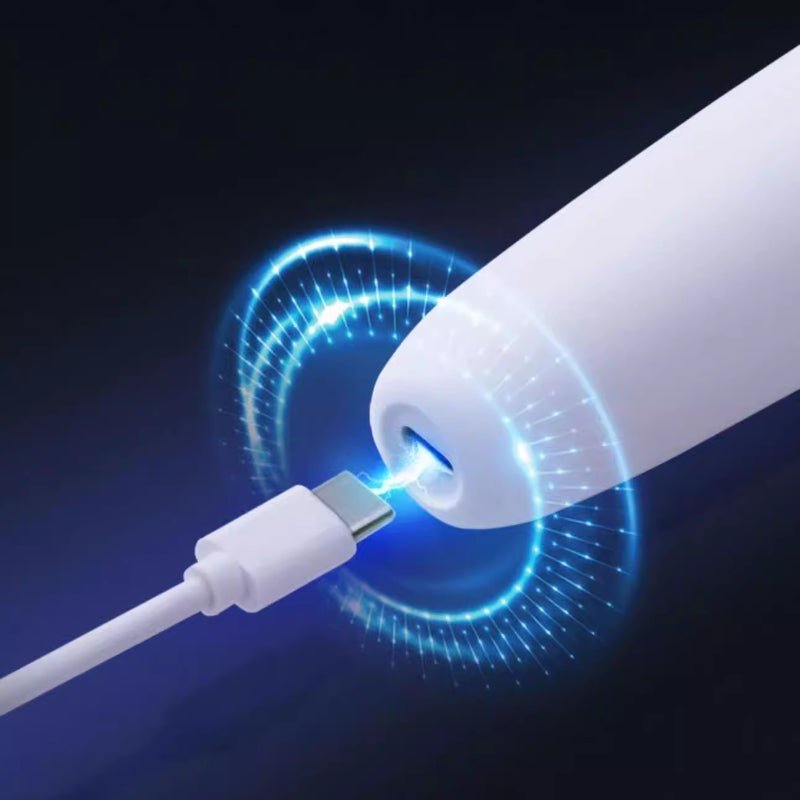

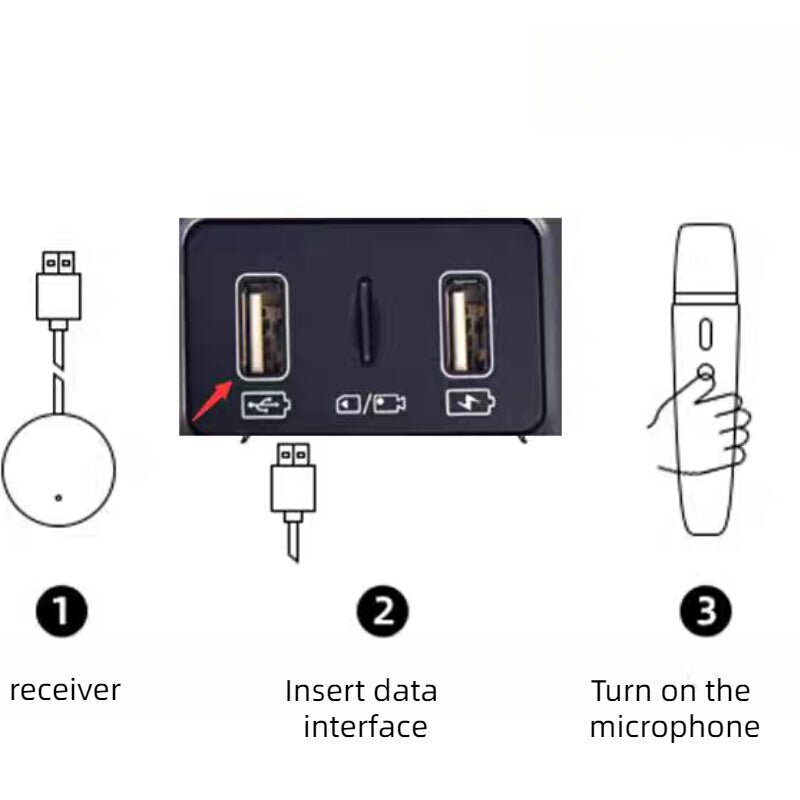
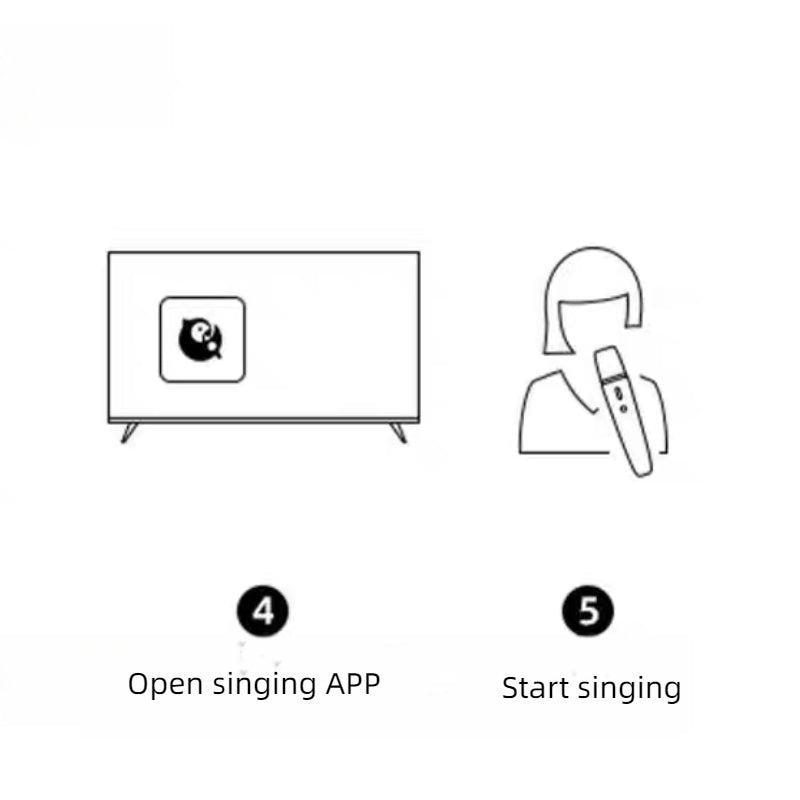



We clean up after ourselves.
Ecommerce deliveries have a carbon footprint. That's why we support verified projects that remove carbon from the air.
PARTICIPATING BRANDS AND CUSTOMERS HAVE HELPED FUND
52+
million
Carbon-neutral orders
39+
thousand
Tonnes of carbon removed
THAT'S LIKE...



4
billion
Smartphones charged

160
million
Kilometers driven by a gasoline-powered car
HOW IT WORKS


Every delivery’s carbon footprint is calculated based on weight, shipping method, and distance traveled. We neutralize these emissions by purchasing verified carbon removal credits from groundbreaking projects.


MAKING A DIFFERENCE


With your purchase, you’ll join a community of proactive merchants and customers dedicated to a sustainable future. Together, we've removed emissions for over 52 million deliveries and removed over 39 thousand tonnes of carbon.
FUTURE-PROOFING OUR PLANET


We work with a network of pioneering carbon removal companies that have been vetted by the commerce platform Shopify.

Carbon-neutral shipping on all orders
96706kg
shipping emissions removed
That's like...
396105
kilometers driven by an average gasoline-powered car
We fund innovations in...
Soil
Forest